Related Articles
Introduction
- Changes made to these Catalogue settings only effect this particular Lightroom Catalogue. If you have several Lightroom Catalogues, then you will need to make these changes to each Catalogue. However, changes in the Lightroom Preferences Menu apply to Lightroom as a whole, and will be used all the time with every Catalogue.
General
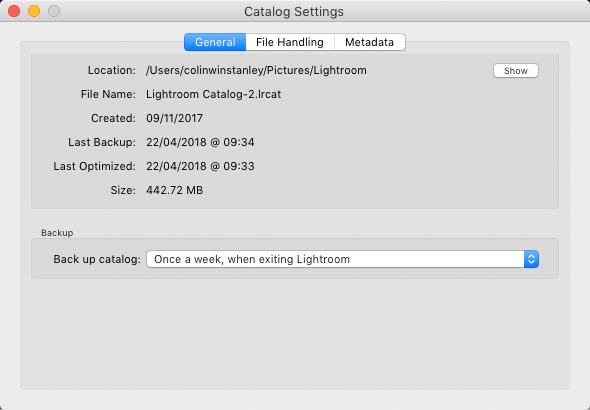
- Backing up the Lightroom catalogue is important and should be set to happen automatically.
File Handling
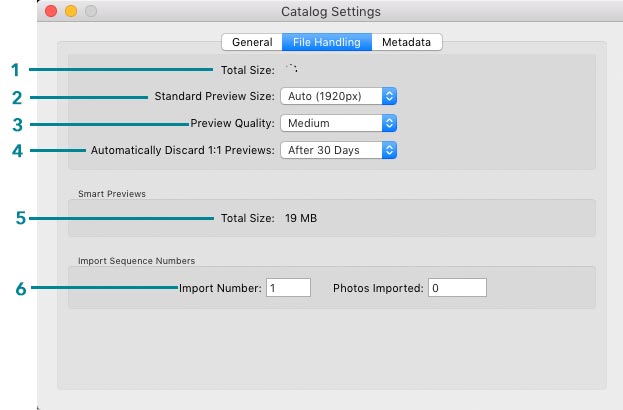
- 2-4. This determines if previews are automatically generated and deleted to make Lightroom work faster at the time you are going to edit new images.
Metadata
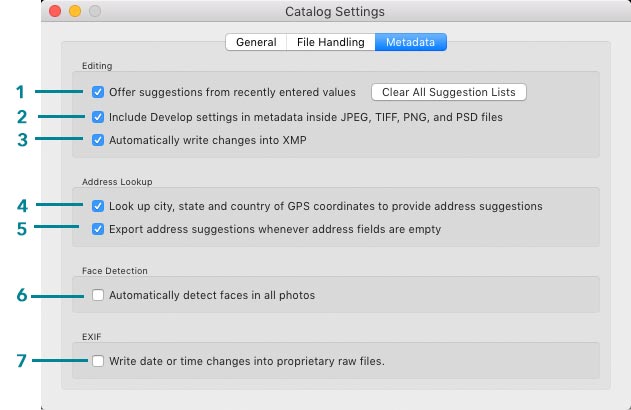
- 3. This is turned off by default but is important that it is turned on so that Photoshop and other editing programs can see the Lightroom changes which have been applied to the image.

